【Excel VBA】分類が縦に書かれているセルに線を引く
会社によってはExcelで書かれた試験仕様書の分類の書き方が、以下のように分類が縦に書かれていたりする。

これに線を引いてしまうマクロを作った。
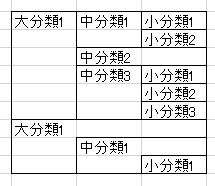
(枠線の表示を無くすとこんな感じ)
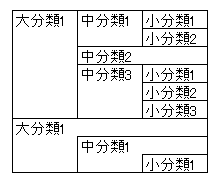
Option Explicit '線を引く(分類が縦に書かれている) '選択しているワークシート(複数可)の選択範囲のセルに線を引きます。 Public Sub DrawLineVerticalClassification() '選択しているワークシート毎に処理を繰り返す Dim selectedSheet As Worksheet For Each selectedSheet In ActiveWindow.SelectedSheets 'Selectionを現在のワークシートの選択範囲にするため、現在のワークシートをアクティブにする selectedSheet.Activate '選択範囲を取得する Dim selectedRange As Range If TypeName(Selection) <> "Range" Then Exit Sub If Selection Is Nothing Then Exit Sub Set selectedRange = Selection '選択範囲を1行ずつ処理する Dim r As Integer For r = selectedRange(1).Row To selectedRange(selectedRange.Count).Row '選択範囲の1行を1列ずつ処理する Dim c As Integer For c = selectedRange(1).Column To selectedRange(selectedRange.Count).Column '現在のセルを取得する Dim cell As Range Set cell = selectedSheet.Cells(r, c) '上の線を消す cell.Borders(xlEdgeTop).LineStyle = xlLineStyleNone '上の線を引く If DoesDrawLineEdgeTopInCell(selectedSheet, selectedRange, r, c) Then cell.Borders(xlEdgeTop).LineStyle = xlContinuous End If '左の線を消す cell.Borders(xlEdgeLeft).LineStyle = xlLineStyleNone '左の線を引く If DoesDrawLineEdgeLeftInCell(selectedSheet, selectedRange, r, c) Then cell.Borders(xlEdgeLeft).LineStyle = xlContinuous End If '下に線を引く If r = selectedRange(selectedRange.Count).Row Then cell.Borders(xlEdgeBottom).LineStyle = xlContinuous End If '右に線を引く If c = selectedRange(selectedRange.Count).Column Then cell.Borders(xlEdgeRight).LineStyle = xlContinuous End If Next c Next r Next selectedSheet End Sub 'セルの上に線を引くか Private Function DoesDrawLineEdgeTopInCell(ByVal sheet As Worksheet, ByVal selectedRange As Range, ByVal r As Integer, ByVal c As Integer) As Boolean '今のセルに文字列 If sheet.Cells(r, c).Text <> "" Then DoesDrawLineEdgeTopInCell = True Exit Function End If '左隣のセルからの続きである場合 If c > selectedRange(1).Column Then '選択範囲の2列目以降 '線が引かれていた場合、続けて線を引く If sheet.Cells(r, c - 1).Borders(xlEdgeTop).LineStyle = xlContinuous Then DoesDrawLineEdgeTopInCell = True Exit Function End If End If '上記のいずれも該当しなかったので線を引かない DoesDrawLineEdgeTopInCell = False End Function 'セルの左に線を引くか Private Function DoesDrawLineEdgeLeftInCell(ByVal sheet As Worksheet, ByVal selectedRange As Range, ByVal r As Integer, ByVal c As Integer) As Boolean '今のセルに文字列 If sheet.Cells(r, c).Text <> "" Then DoesDrawLineEdgeLeftInCell = True Exit Function End If '左隣のセルからの続きである場合 If c > selectedRange(1).Column Then '選択範囲の2列目以降 '文字列 If sheet.Cells(r, c - 1).Text <> "" Then DoesDrawLineEdgeLeftInCell = False '線を引かない Exit Function End If '線 If sheet.Cells(r, c - 1).Borders(xlEdgeLeft).LineStyle = xlLineStyleNone Then DoesDrawLineEdgeLeftInCell = False '線を引かない Exit Function End If End If '上のセルからの続きである場合 If r > selectedRange(1).Row Then '選択範囲の2行目以降 If sheet.Cells(r - 1, c).Borders(xlEdgeLeft).LineStyle = xlContinuous Then DoesDrawLineEdgeLeftInCell = True Exit Function End If End If '上記のいずれも該当しなかったので線を引かない DoesDrawLineEdgeLeftInCell = False End Function